Subir imagen
Resultado
Aún no se ha procesado ninguna imagen
Sube una imagen para eliminar su fondo
Removedor de Fondo IA Gratuito
Elimina fácilmente fondos de imágenes con IA - Gratis y sin registro
Rápido y preciso
Elimina fondos de imágenes en segundos con tecnología IA de alta precisión
Fácil de usar
Simplemente sube tu imagen y obtén resultados de fondo transparente al instante
Salida de alta calidad
Obtén bordes limpios y archivos PNG transparentes de calidad profesional
Ejemplos de eliminación de fondo
Imagen original

Fondo eliminado

Imagen original

Fondo eliminado
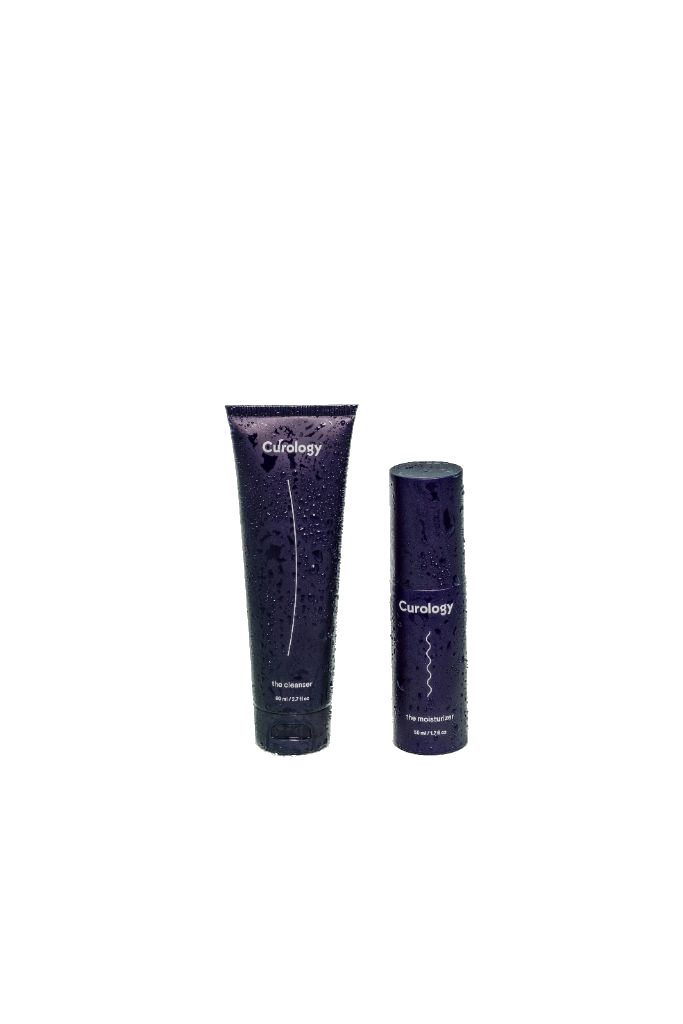
Preguntas Frecuentes
Descubre todos los detalles esenciales sobre Eliminar fondo.
¿Es gratuito el removedor de fondo?
Sí, el removedor de fondo es completamente gratuito. Puedes eliminar fondos de tus imágenes sin ningún costo o suscripción requerida.
¿Qué es eliminar fondo y cómo funciona?
Eliminar fondo es una herramienta gratuita impulsada por IA que automáticamente elimina fondos de imágenes. Simplemente sube tu imagen y nuestra IA avanzada separará con precisión el sujeto del fondo, creando un archivo PNG transparente limpio listo para tu uso.
¿Para qué puedo usar eliminar fondo?
Eliminar fondo es perfecto para crear fotos de productos, imágenes de perfil, recursos de diseño y más. Puedes usarlo para eliminar fondos de retratos, imágenes de productos, ilustraciones - cualquier imagen donde quieras aislar el sujeto principal. La salida PNG transparente hace fácil colocar tu sujeto en cualquier fondo nuevo.
¿Qué tipos de imágenes funcionan mejor con eliminar fondo?
Eliminar fondo funciona bien con la mayoría de tipos de imagen incluyendo fotos de productos, retratos, ilustraciones y fotografía general. Para mejores resultados, usa imágenes con sujetos claros y buen contraste entre el sujeto y el fondo. La herramienta puede manejar bordes complejos y detalles como cabello u objetos transparentes.
¿Qué tan precisa es la eliminación de fondo?
Nuestra tecnología IA de eliminación de fondo es altamente precisa en detectar y separar sujetos de fondos. Puede manejar bordes complejos, detalles finos e incluso áreas semitransparentes. Aunque los resultados pueden variar dependiendo de la calidad y complejidad de la imagen, la mayoría de usuarios obtienen resultados de calidad profesional en segundos.
¿Qué formatos de archivo son compatibles para eliminar fondo?
Nuestra herramienta de eliminar fondo soporta formatos de imagen comunes incluyendo JPG, PNG, WEBP y GIF. Después de la eliminación de fondo, la salida siempre es un archivo PNG con transparencia. Para mejores resultados, sube imágenes claras de alta resolución. También puedes usar nuestra herramienta proporcionando URLs de imagen en lugar de subir archivos directamente.
¿Puedo procesar múltiples imágenes en lote con eliminar fondo?
Actualmente, nuestra herramienta de eliminar fondo procesa una imagen a la vez para asegurar los resultados de eliminación de fondo de más alta calidad. Cada imagen es cuidadosamente analizada por nuestra IA para lograr resultados óptimos. Recomendamos procesar imágenes individualmente para el mejor resultado.
¿Cómo puedo obtener los mejores resultados con eliminar fondo?
Para resultados óptimos, usa imágenes de alta calidad con buena iluminación y contraste claro entre sujeto y fondo. Nuestra IA funciona mejor cuando tu sujeto está enfocado y bien iluminado. Si la eliminación inicial de fondo no es perfecta, intenta ajustar el contraste de la imagen o subir desde un ángulo diferente para obtener mejores resultados.
